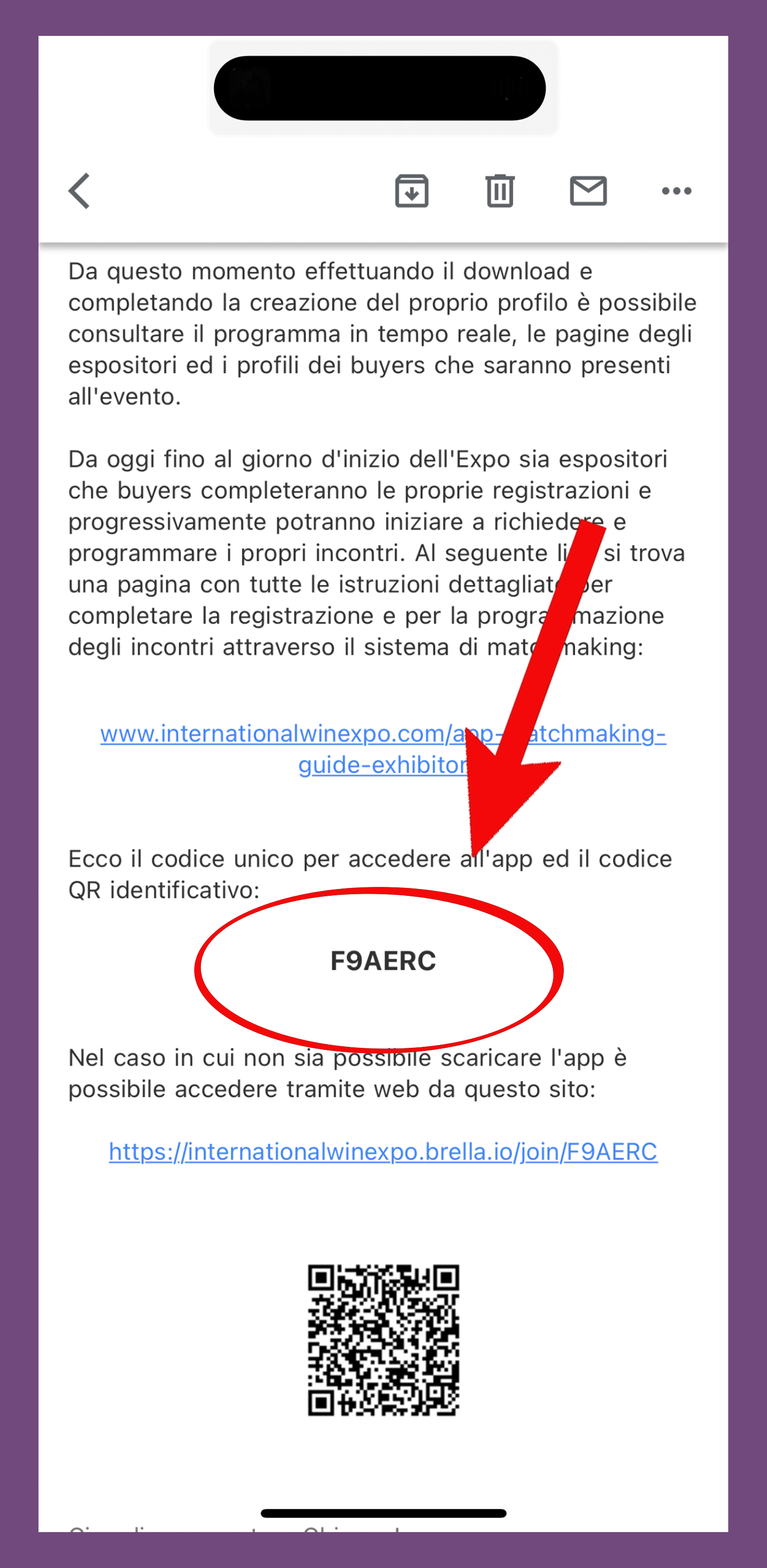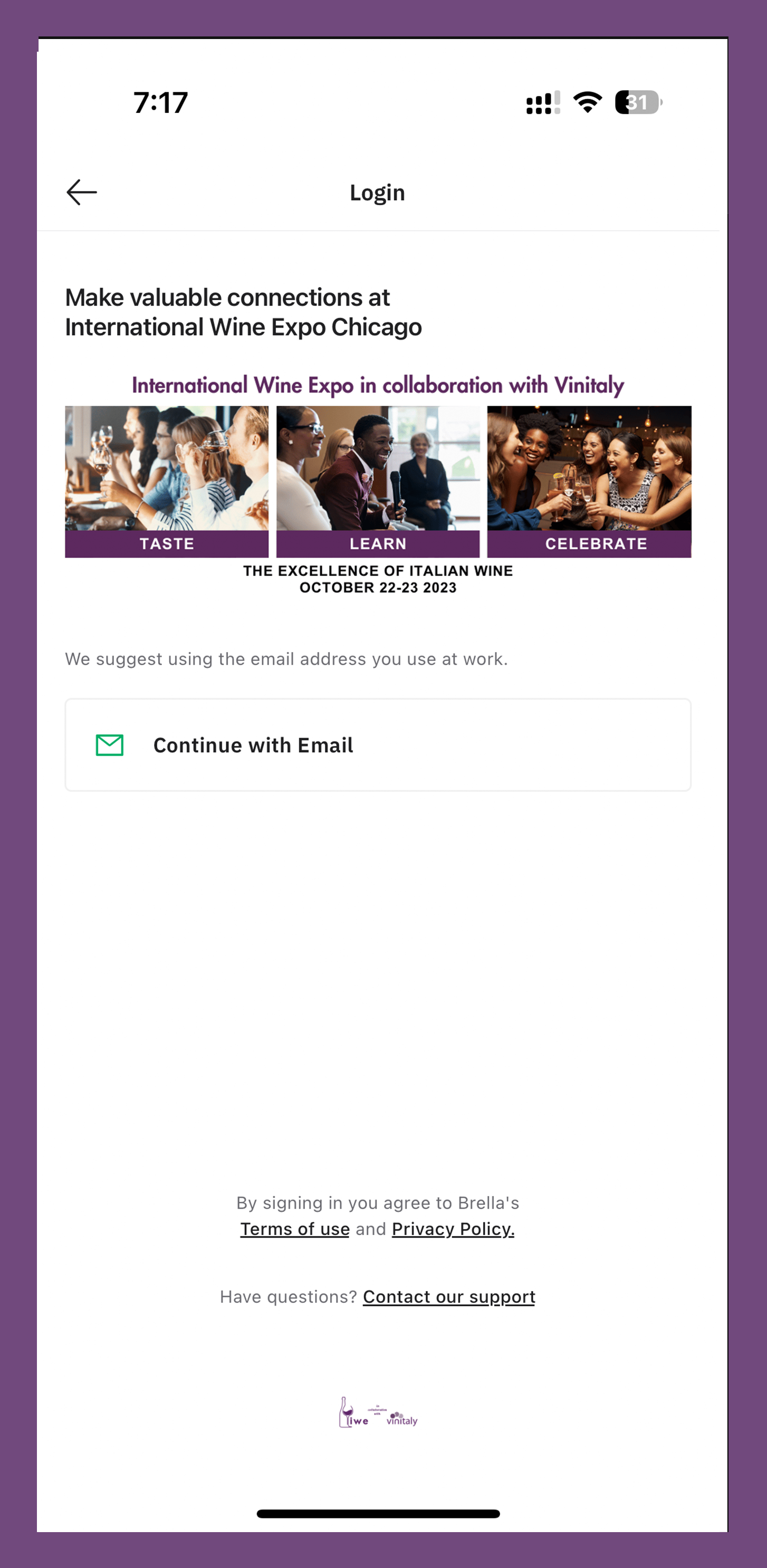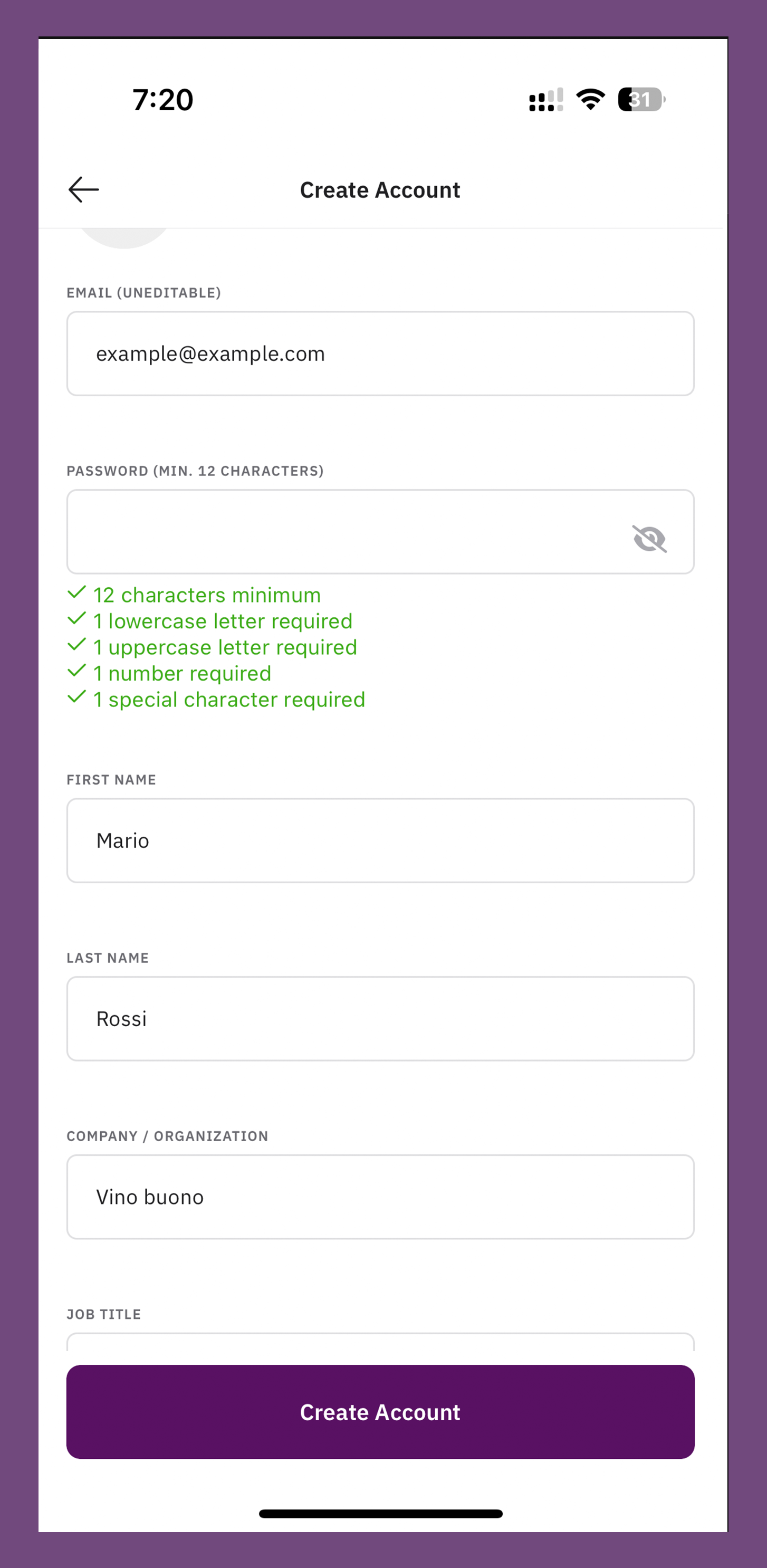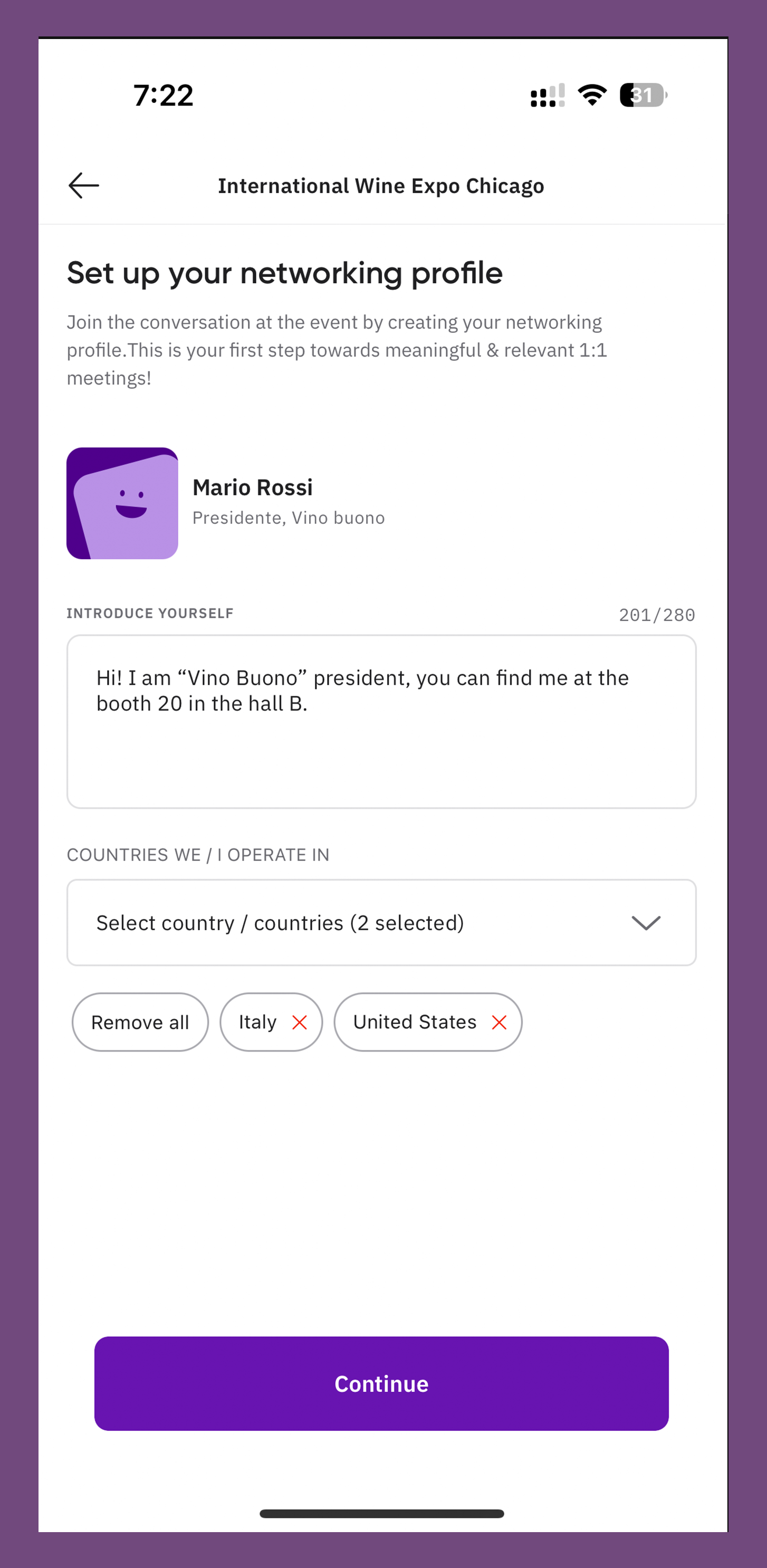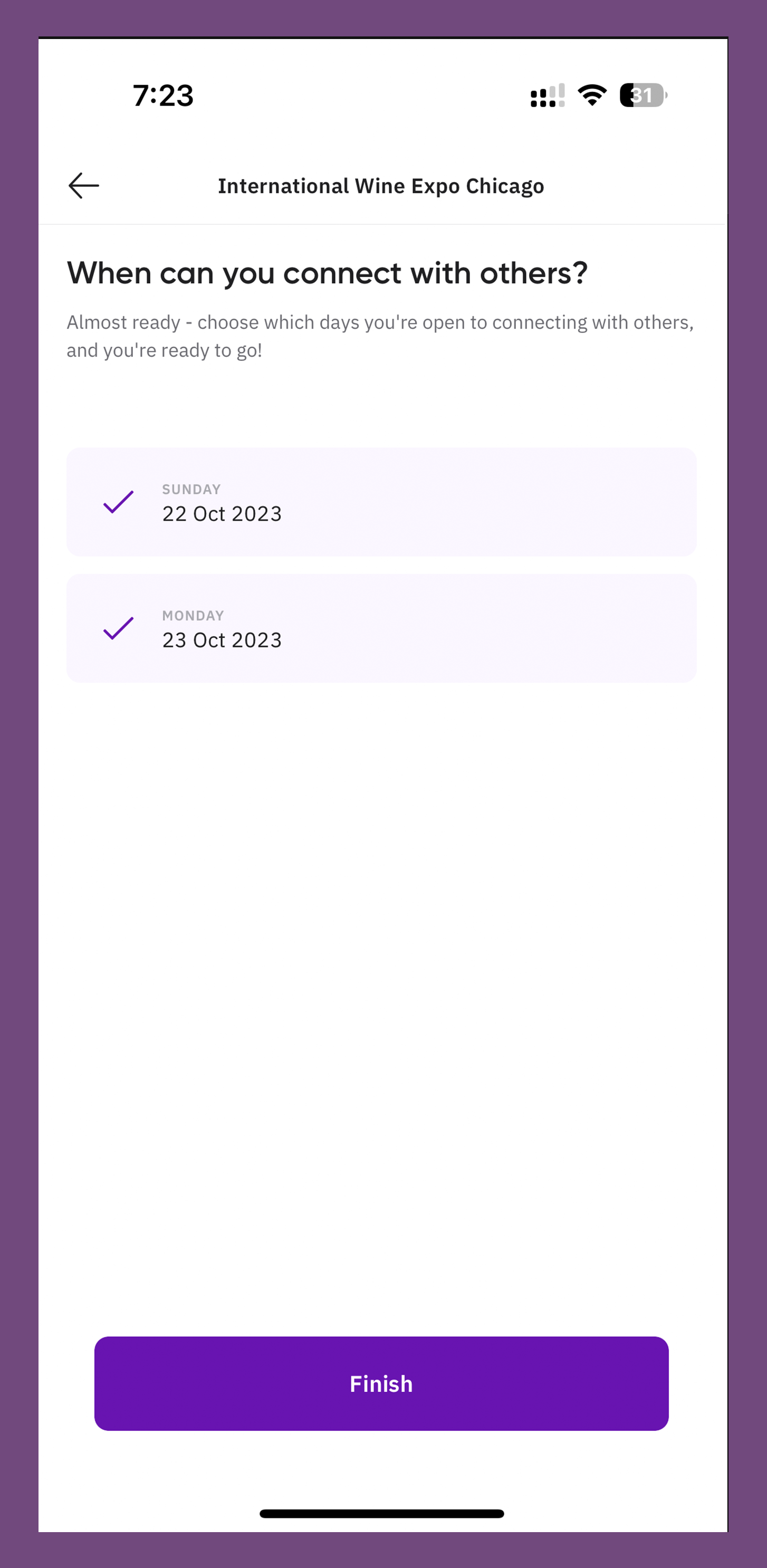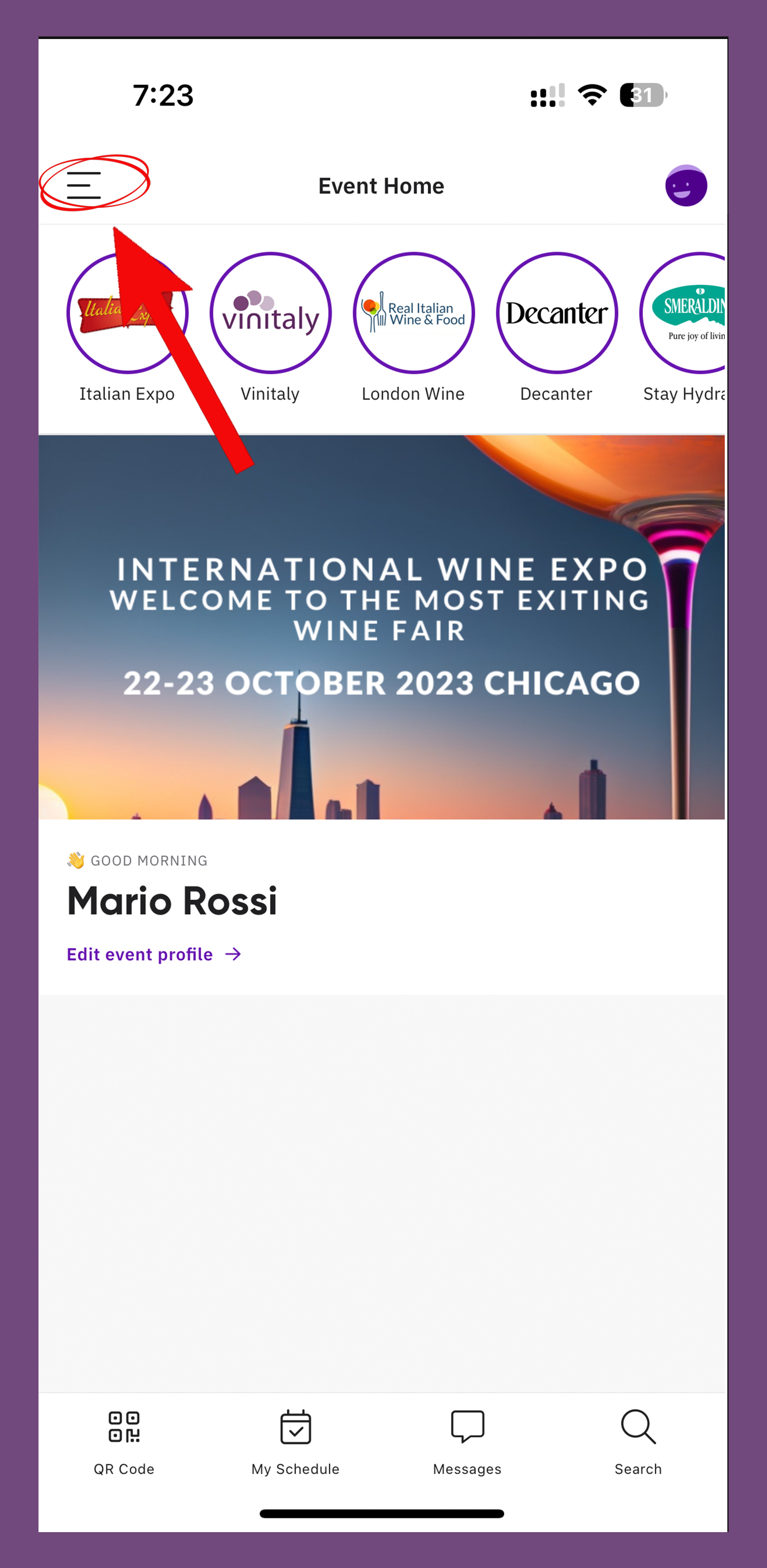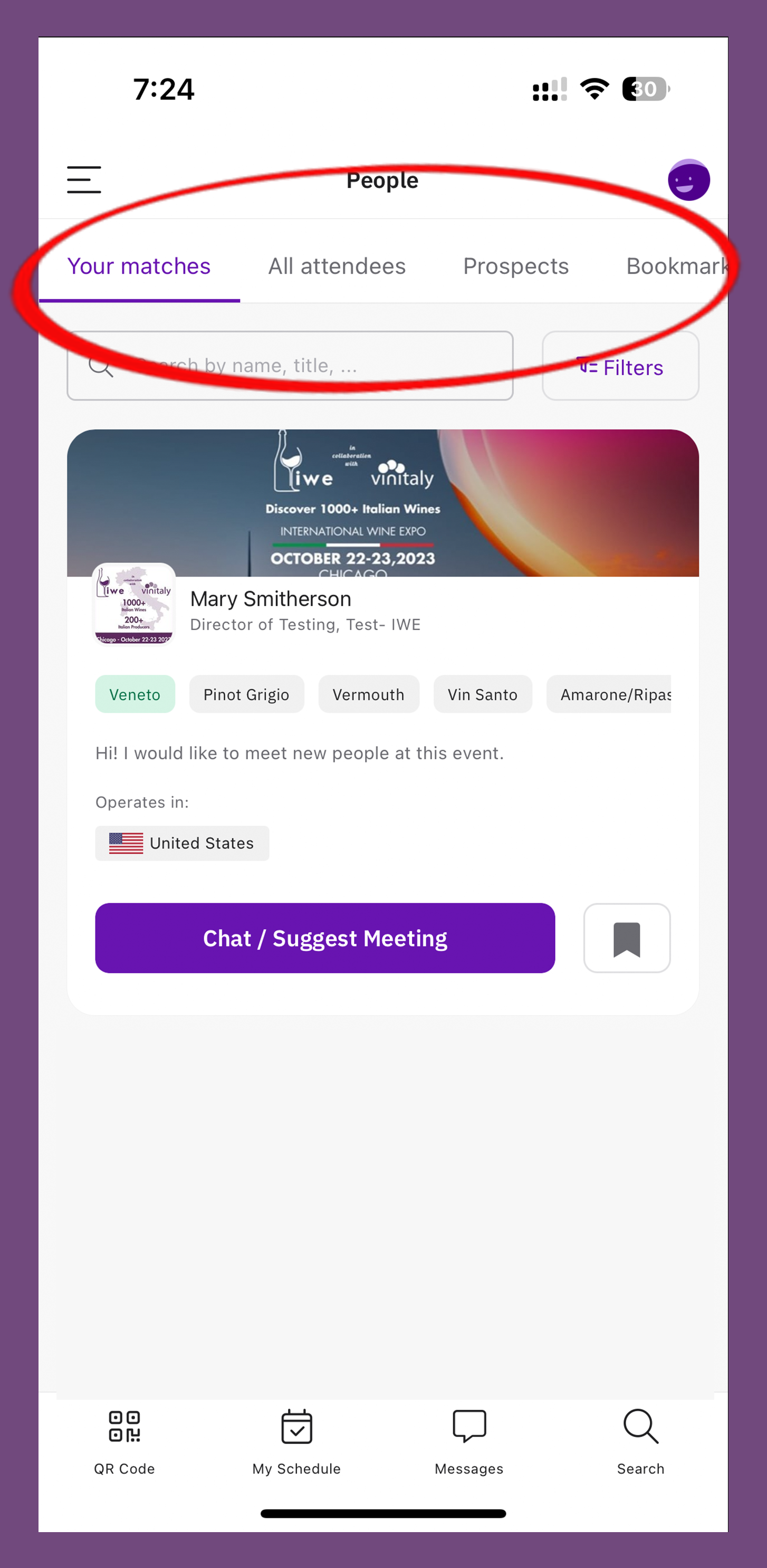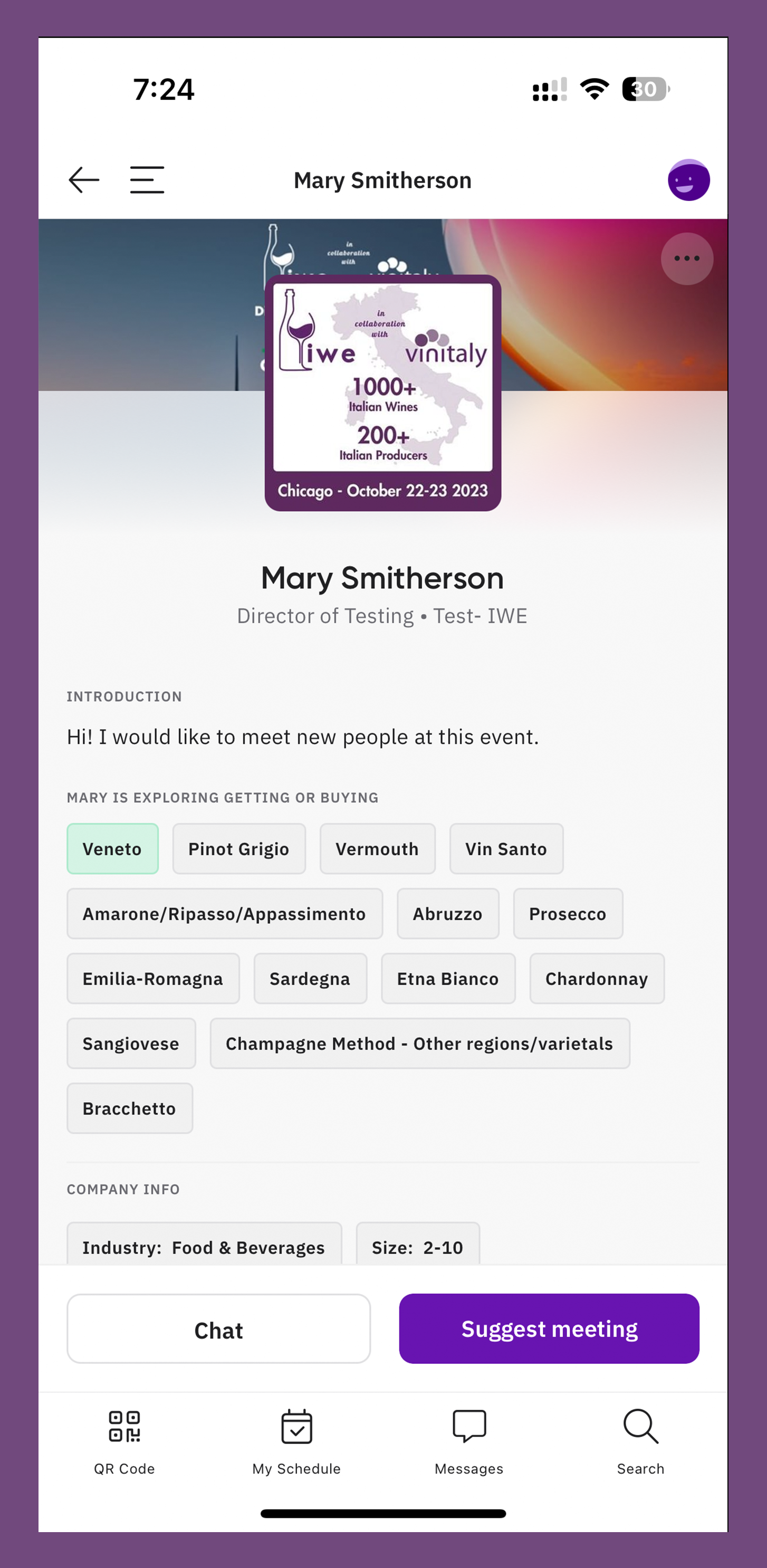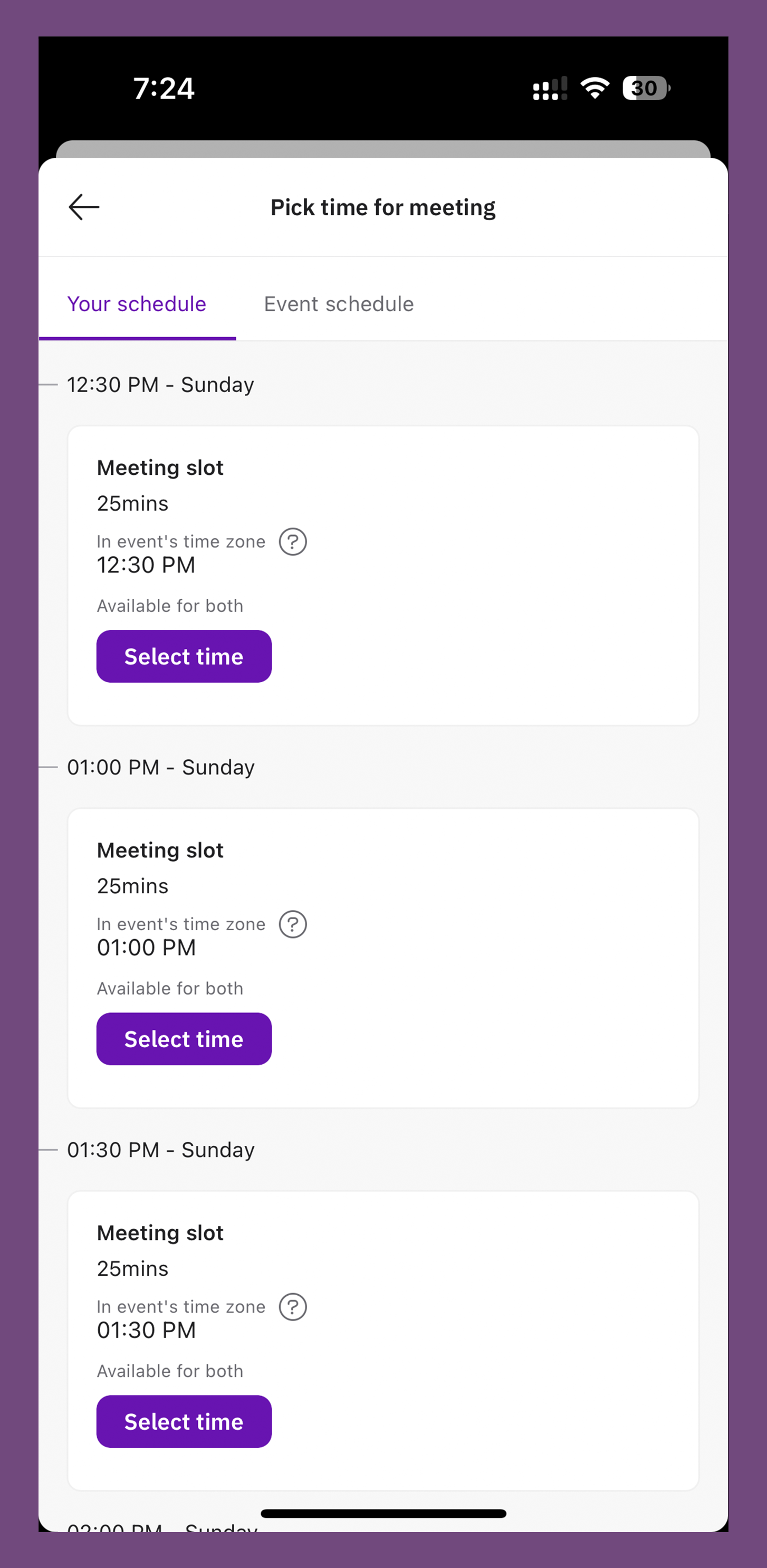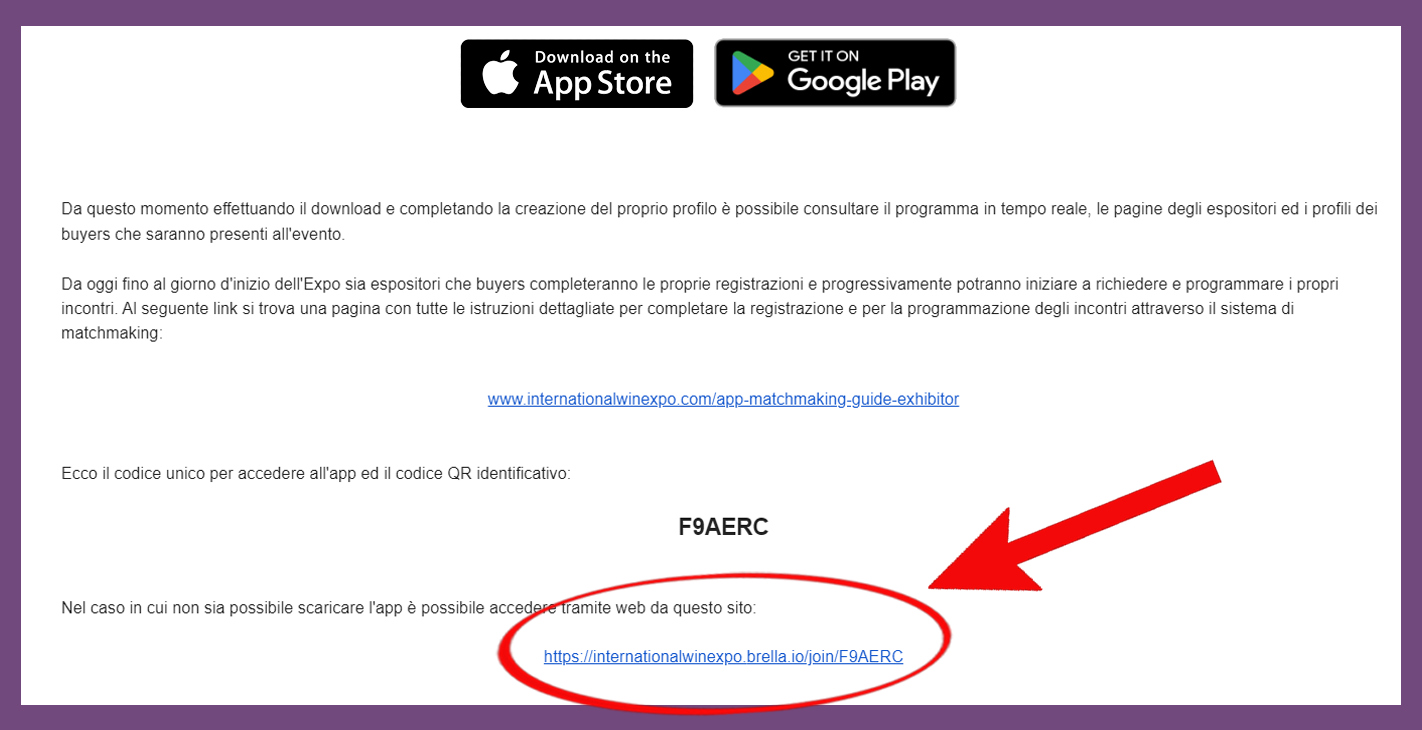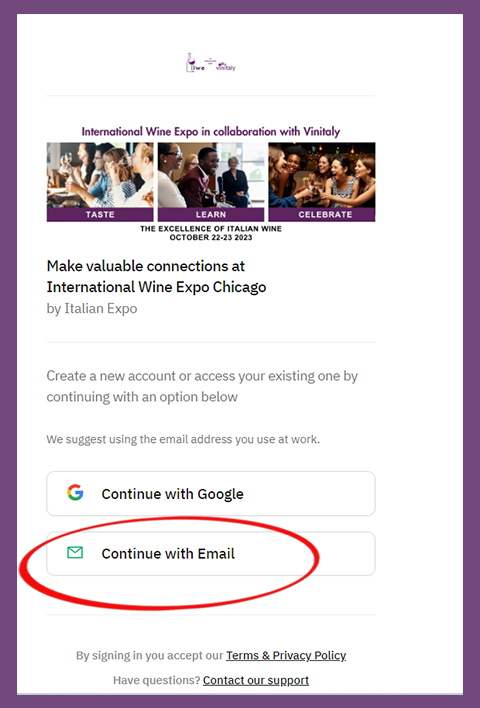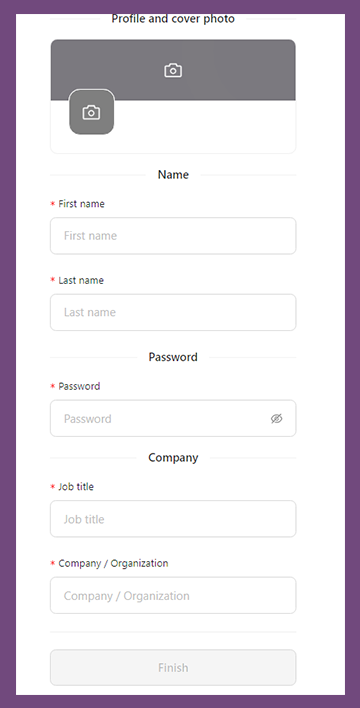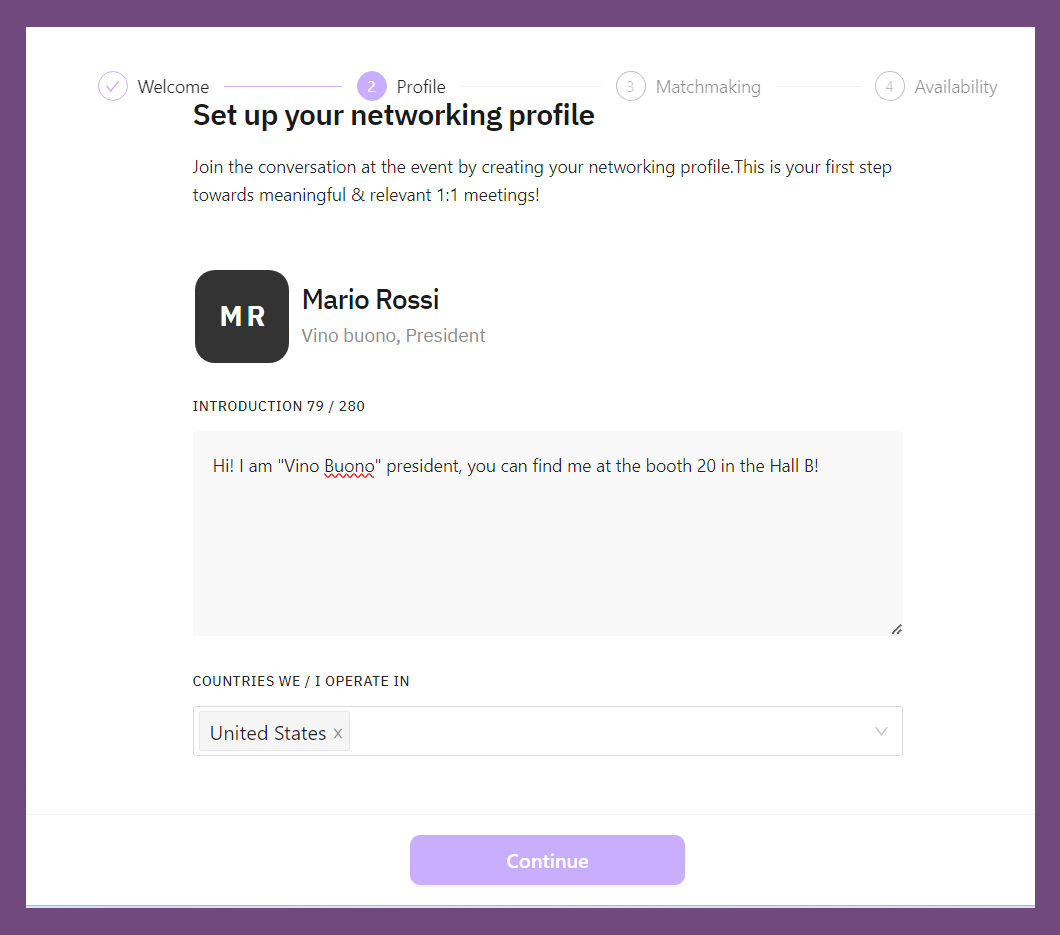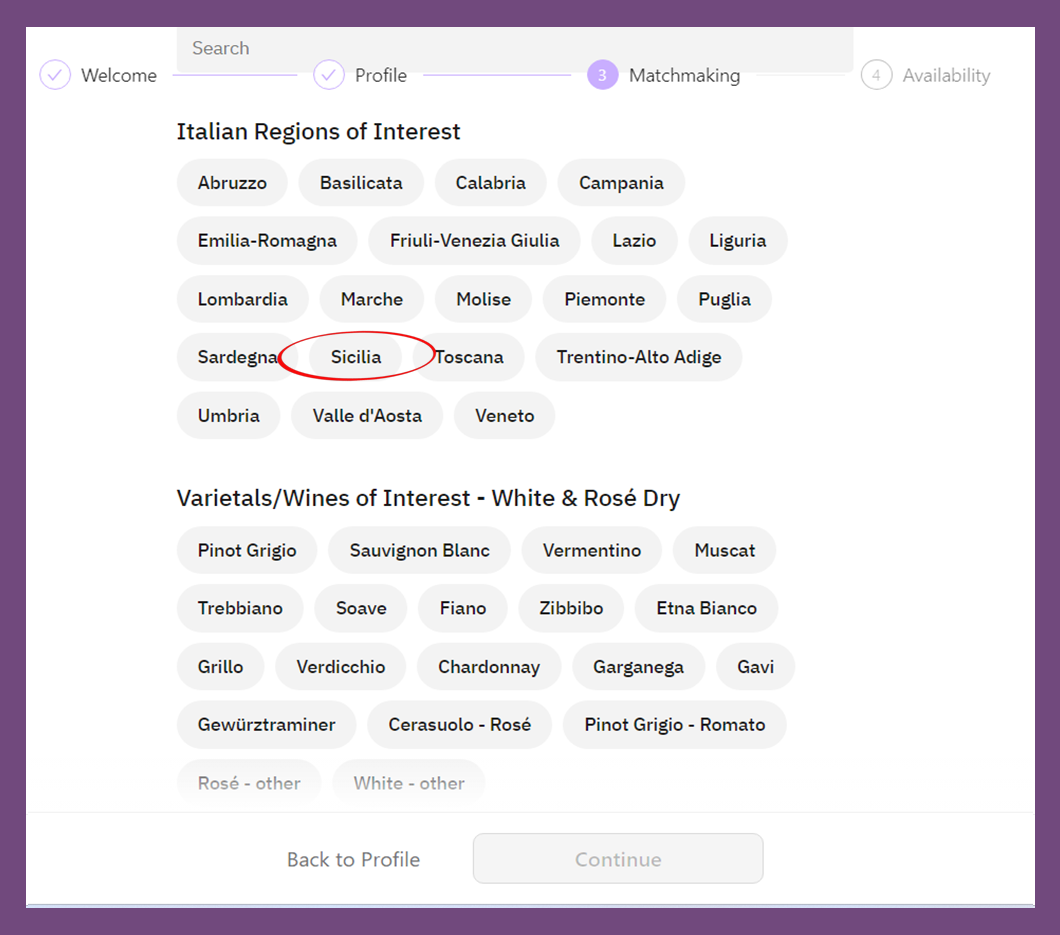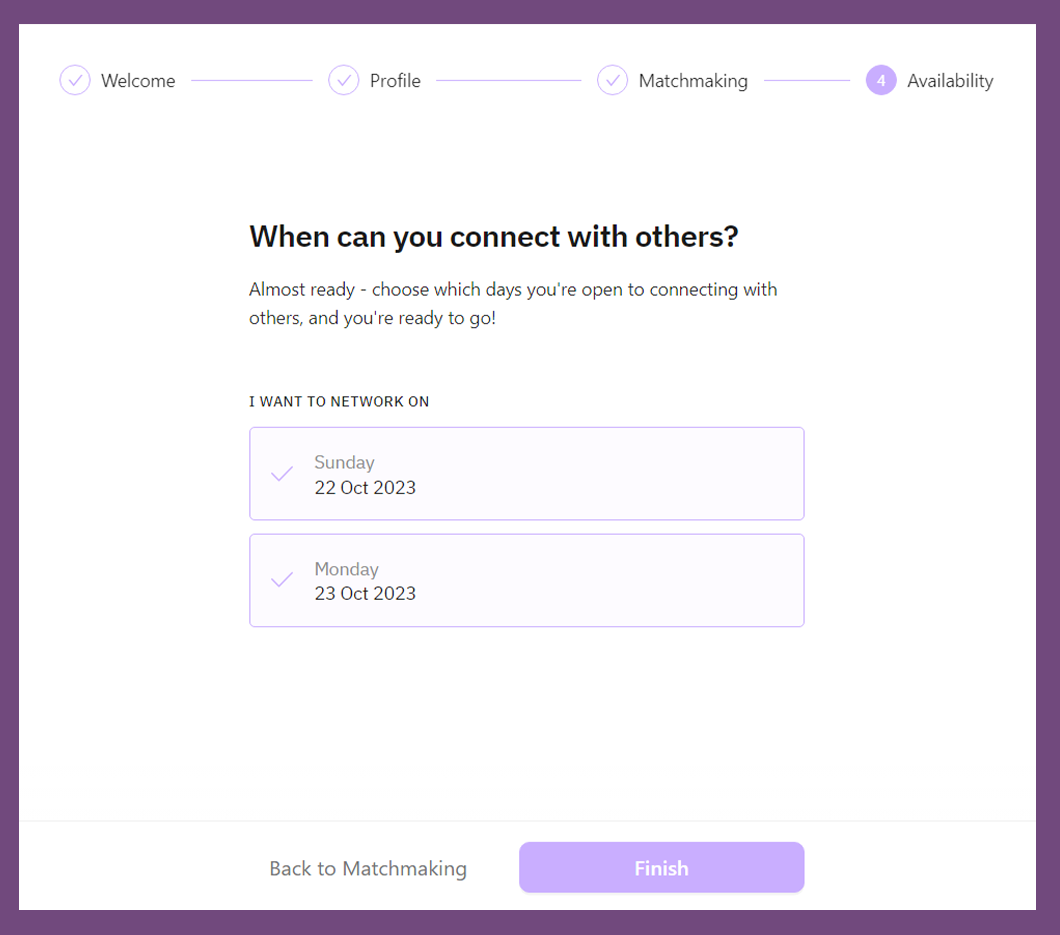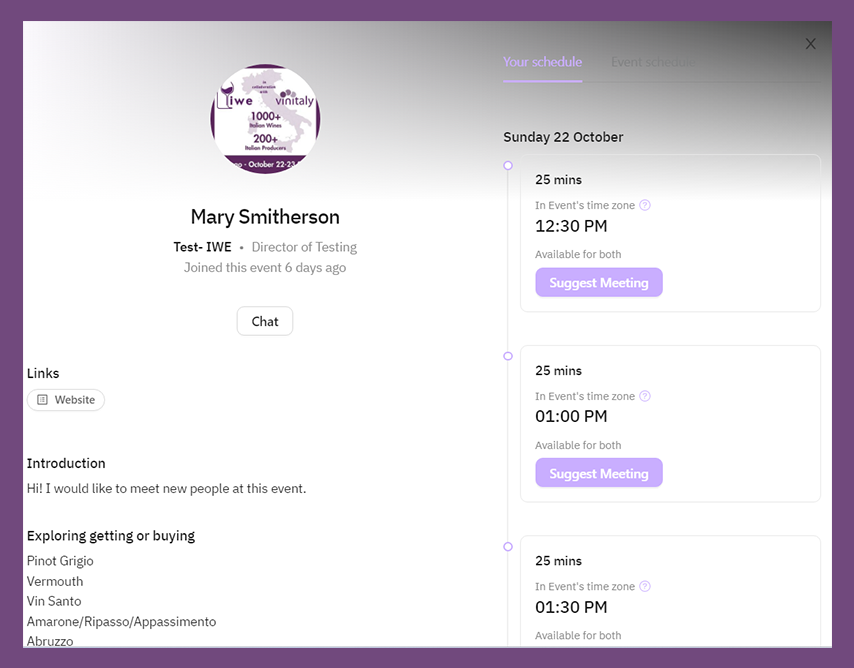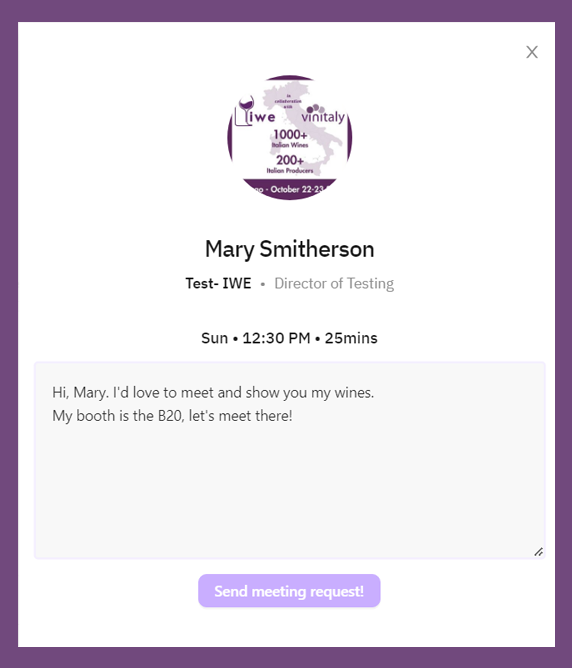App registration and matchmaking guide
Register to the event through the app or the website to fix meetings. This guide will help you in the process.
app REGISTRATION
Download
Download and install our “IWE Wine Expo” app, available on the App store and Google Play Store.
2. Join the event
Insert the code received in your invite email to join the event.
3. Registration
Begin the registration process using your work email.
Matchmaking app profile set up
1. Introduction
Fill the profile in the most complete way. These information will be visible to other users.
Create a detailed introduction with every detail that can help other users reading it.
2. Interests selection
Select which regions and wines you are more interested in. This process is fundamental for a better matchmaking.
Specify that your purpose is buying products of the categories previously selected by clicking on “Explore getting or buying.” This process is fundamental for a better matchmaking.
3. Select the dates you are taking part in the event
Choose during which days of the event you plan to attend and have meetings in.
This is the last step towards the configuration of the profile.
Congratulations! One you have reached this page the registration process is completed.
How to use the app to fix meetings
Go to the “People” page
Through the menu in the homepage it is possible to browse between the different tabs, the partecipants of the event are in the “People” tab.
2. Browsing profiles to meet with.
In the “People” tab there are 4 different categories.
Your Matches (default): Includes the people that have more interests in common with you.
All attendees: A list containing all the attendees registered.
Prospects: The list of people whose QR code has been scanned by the user. It is also possible to add self notes to each contact (visible to yourself only).
Bookmarks: Here you can find every contact you have bookmarked.
2. Send request
After identifying an interesting profile it’s possible to suggest a meeting.
The green fields are the matching interests between you and the other user.
Once selected the preferred time slot it is recommended to ask for a meeting area (the booths of the exhibitor contacted).
The other user will receive a request and choose whether to accept, decline or try to reschedule the meeting.
WEB REGISTRATION
1. Join the event
Clicking on the link included in your invite email, you will be automatically redirected to the event registration page.
If that is not happening it is possible to copy the link and paste it directly in your URL bar of your browser.
Once arrived on the landing page of the event, it is possible to register with your email or google account. It is preferred to register with your work email.
The next step is the configuration of your profile.
2. Create your profile
Fill the profile in the most complete way. These information will be visible to other users.
Configurazione Profilo Matchmaking WEB
Introduction
Create a detailed introduction with every detail that can help other users reading it.
2. Interests selection
Select which regions and wines you are more interested in. This process is fundamental for a better matchmaking.
Specify that your purpose is buying products of the categories previously selected by clicking on “Explore getting or buying.” This process is fundamental for a better matchmaking.
3. Select the dates you are taking part in the event
Choose during which days of the event you plan to attend and have meetings in.
This is the last step towards the configuration of the profile.
Congratulations! One you have reached this page the registration process is completed.
how to use the website to fix meetings
Go to the “People” page
In the “People” tab there are 4 different categories.
Your Matches (default): Includes the people that have more interests in common with you.
All attendees: A list containing all the attendees registered.
Bookmarks: Here you can find every contact you have bookmarked.
2. Send request
After identifying an interesting profile it’s possible to suggest a meeting during the preferred time slots.
When sending out a request it is recommended to ask the exhibitor boot location and meet there.
The receiver of the request will then be able to accept, decline or ask to reschedule the meeting.